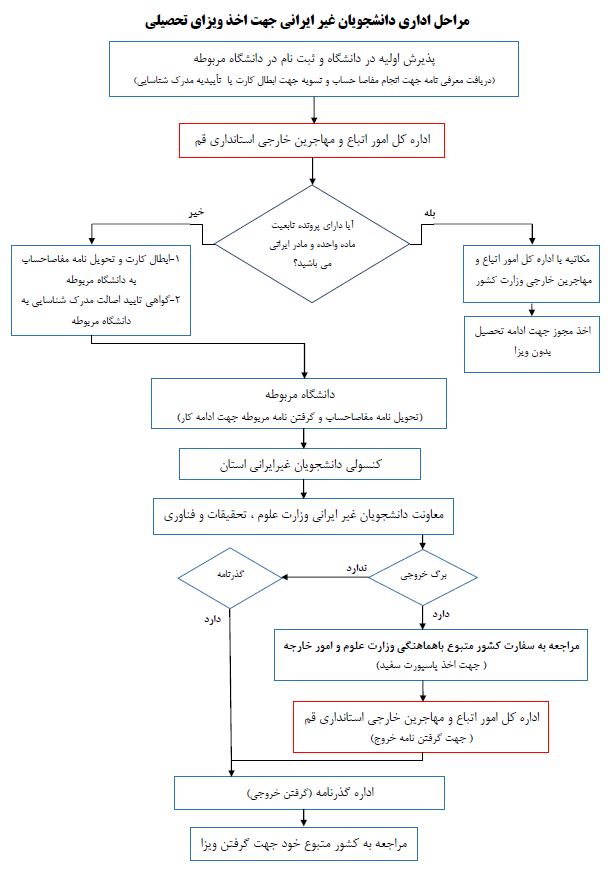1- Non-attending registration electronically
2- Sending documents via express mail by the student
Therefore, please ensure all items mentioned below are completed and follow the registration process until the results are achieved.
(It is emphasized that the registration will be completely non-attending and the presence of the student is not required.)
🔸Notification channel for new entrants of 99
📌Announcements, registration links, and other necessary information will soon be published through the internal messaging channel "Bale" below. Therefore, please join the channel:
🆔 https://ble.ir/Qut99
Additionally, the main channel ID for Qom University of Technology on the internal messaging app "Bale"👇
🆔 @qutnews
Non-attending registration electronically:
Registration Schedule | ||
Date | Days | Fields |
99/08/10 | Saturday | Electrical Engineering (All branches), |
99/08/11 | Sunday | Mechanical Engineering (All branches), Civil Engineering (All branches), Polymer Engineering |
99/08/12 | Monday | Computer Engineering, Applied Mathematics, Organic Chemistry, Industrial Engineering |
99/08/13 | Tuesday | All fields |
Before entering the Qom University of Technology website for registration, please scan the items mentioned below (as these will be needed for the registration upload).
After scanning all the above items and filling out the necessary forms, visit the following address to complete your online registration.
Website address: https://erp.qut.ac.ir/stdnew
Note 1: To log into the online registration system, your username is your student number, national ID, and password is the applicant's ID code.
Note 2: The national ID must be entered completely and is a 10-digit number without any hyphens or spaces (if the applicant's national ID starts with zero, it may not require the leading zero to enter the site, so try entering both with a leading zero and without it).
After entering the online registration system, complete all registration steps and upload all relevant forms (that you have already scanned and mentioned above) in your section, and click on the submit button at the end of the online registration section.
After submitting your online registration, a text message will be sent to the registered mobile number of the student. (This will happen only if your text messaging system is active)
In the following days, the respected education experts of the university will review the submitted information of the applicants, and if the registration application is approved, a text message will be sent to the student’s mobile with a confirmation of the online registration containing the student number. If the application is denied, a message will be sent containing the deficiencies in the file or the rejection of the application, in which case the applicant needs to revisit the online registration link and rectify the deficiencies and resubmit the application. (It should be noted that, due to the workload of the university’s education department and the increase in new students, the confirmation of their online registration requests may take up to two working days, so students can check their application status from the same online registration link).
Students who have not received their student number can view it in the online registration link after their application has been approved by the university. Thus, the honorable applicants need not worry about not receiving an SMS.
All male students (students who have turned 18 and do not have a military service completion certificate or permanent exemption) and whose online registration is completed, and have received their student number through SMS or the registration link should follow the steps below in order.
Step One: First, log in to your student portal at www.erp.qut.ac.ir using your student number as the username and your national ID as the password (try both with and without the leading zero) and fill out the Military Exemption Form for Eligible Students in the request forms - other requests section and submit it.
To fill out the above form, please pay attention to the following notes:
- Students who have been accepted in the Master's degree do not need to fill out the High School Diploma and Pre-University or Second Secondary sections.
- The start date of studies should be stated as 1399/07/30.
Step Two: Print the Military Exemption Form for Eligible Students from the letter tab and along with your educational documents (original Bachelor's degree certificate for accepted Master's students) visit the police plus 10 center in your city and obtain your military exemption form.
Step Three: Upload and submit the photocopy of your military exemption form obtained from the police plus 10 center in the request forms - other requests, police plus 10 form section.
Important notes:
1- Students who possess a military service completion certificate or permanent exemption do not need to complete Step One, and should simply upload and submit a copy of their military service completion certificate or permanent exemption certificate in the police plus 10 form submission section.
2- Students who have not turned 18 yet should contact the following phone numbers.
3- For any questions or ambiguities during working hours, please contact the military service expert, Mr. Hatam Nia, at extension 202, 36641601-025.
Sending documents via express mail by the student
The student is required to send the original documents listed below via express mail from 99/09/01 to 99/09/20 to the university.
1- Three 4*3 passport photos taken this year
2- Original or temporary Bachelor's degree certificate
3- Original or temporary Associate's degree certificate if available
4- Original military exemption letter received from the military service department
It should be noted that if the above documents are not submitted, registration will not be finalized. Upon receipt of documents by the university’s education department, a text message will be sent to the student.
Attention to students admitted without entrance exam for outstanding talents in the Master's degree
- Outstanding talent students should complete all the above steps according to the announcement.
- Those admitted without entrance examination for outstanding talents must complete the following documents for general qualification review and submit them to the university’s education department (graduate studies expert).
A) General Qualification Form (the original version "with a color photo attached").
B) Deposit of: 600,000 Rials (for the year 99). Payment information is as follows:
Card number: ....................................................................... 2282-2998-9570-6367
Account number: ....................................................................... 4001021101007489
Account number: ....................................................................... 770100004001021101007489IR
Payment ID: ....................................................................... 294021174113560001135607480010
(Submission of the original payment receipt or a copy of the receipt from the ATM is mandatory.)
C) Copy of: 1- the first page of the birth certificate, 2- national ID, 3- if employed, submission of a copy of the employment decree. 4- the first page of the passport (for foreign nationals)
For more information and online support, please visit the website https://www.qut.ac.ir/fa/register/index.